We’re excited to be releasing a new and improved way of navigating the Topanga Dashboard. Below we’ve outlined where you can find each section in the dashboard.
ReusePass
Find the ReusePass section on the left side navigation. Navigate through the tabs within ReusePass at the top of the page.

StreamLine
Find the StreamLine section below the ReusePass section on the left side navigation. To learn more about StreamLine, Topanga’s latest product offering, reach out to your CSM.

Settings
Find the Settings section towards the bottom of the left side navigation. Navigate through the tabs within Settings at the top of the page. You’ll find your user email address on the right side of the top navigation.

Help
Find the Help link below the Settings section on the left side navigation. Click it to open the ReusePass Academy FAQ page in a new tab.

Sign out
Find the Sign out button below the Help link on the left side navigation.

Solutions tailored to your needs
From campus dining to corporate kitchens, Topanga partners with food-service teams across industries to reduce food waste and build scalable reusables programs.












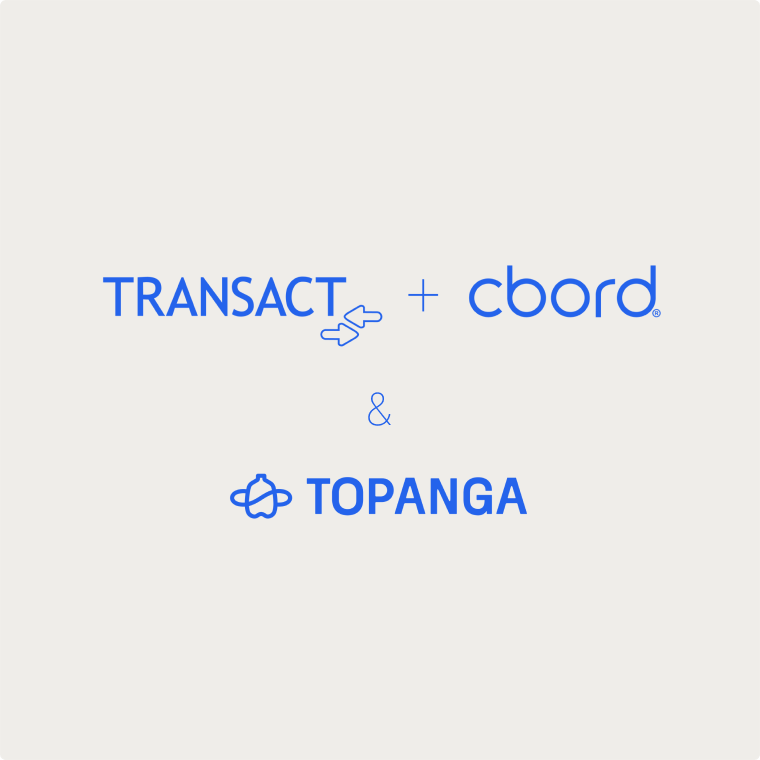








.png)
.webp)
