ReusePass Academy | As part of our ongoing work to enhance rentals, we are excited to share recent updates to rental phases and statuses and our brand new rental forgiveness policy feature.
Jump to:
What's changing with rental phases & statuses?
With this release we are making some changes to rental phases and statuses.
These changes will apply to both old rentals (those that expired pre-release) and new rentals (those that expire post-release) with some exceptions outlined below.
Here’s what’s changing with statuses:
- “Expired” status is changing to “Failed”
- We’re adding the “Forgiven” status (see details on rental forgiveness in the next section) - this status will only appear on new rentals

Here’s what’s changing with phases:
- “Fine pending” and “Failed pending” phases are changing to “About to expire” (see image below)
- “Fined” and “Failed” phases are changing to “Expired”
- We’re adding a new “Fined (manual)” phase - any rental that was eligible for a manual fine up to this release will display this phase, whether or not a fine was manually executed by the biller
- When the new manual charging workflow launches later this semester, this phase will also be applied to any rental that is exported for a manual fine
- We’re adding a new “Fined (automatic)” phase - any rental that is successfully automatically charged via a third-party platform (eg. Grubhub) will reflect this phase; this will appear on both old and new rentals
- We’re adding a new “Fine error” phase - any rental that has an automatic charge attempted via a third-party platform but failed to be issued will reflect this phase (for instance, if the consumer does not have sufficient funds in their account); this will only appear on new rentals

In addition to these phase and status updates, we are adding a message at the bottom of the rental details page if the rental is eligible for a fine. This will only appear on new rentals that need to be manually charged and/or were not successfully automatically charged.

How will this change impact rentals?
You will not be losing any rental data as a part of this update. These updated/new phases and statuses will be available in the filters on the Rentals page, in the rentals list, and in the rental details. You will not see any of the old phases or statuses anywhere.
For more information about these phases & statuses, check out our 📘Rentals section of the Using the Dashboard resource.
What's the rental forgiveness feature?
We created this feature in response to feedback that we collected from several clients who expressed:
- A desire to offer more flexibility as campus life and operations vary throughout the year (eg. beginning of a new term, holiday breaks, etc.)
- A desire to be more lenient with consumers regarding when the returned container is received
Here's what you need to know about this feature:
What is forgiveness?
Forgiving a rental means that you do not intend to issue fines or penalize the consumer for failing to return a container before the rental expires. Forgiven rentals will display the “Forgiven” status in the Topanga dashboard and the consumer’s ReusePass account.
🚨 Rentals that have been fined cannot be forgiven 🚨
If you need to refund a rental, go to the rentals page in the dashboard and select the rental ID. Then follow the steps to cancel and request a refund for the rental.
What’s included in the rental forgiveness policy?
What do I need to know about Instant Forgiveness?
What do I need to know about Return Received Forgiveness?
How do these changes appear to ReusePass users?
To learn more about the forgiveness policy settings and when to use them, check out the Designing Your ReusePass Program resource for a full walkthrough. To learn more about when and how to manage your policy settings, check out the Using the Dashboard resource.
Coming soon: new manual charging workflow
What is the new manual charging workflow and when will it be released?
The updated manual charging workflow will allow you to export a list of rentals eligible for a fine directly from the dashboard. This will be released during Fall 2024.
How will manual charges work in the meantime?
In the dashboard, you will see a fine eligibility message in the rental details page under the timeline section if a rental is eligible for a fine. Topanga will continue to send a charge report with these fine eligible rentals for you to send to your billing team. The phase of these fine eligible rentals will not be updated to “Fined (manual)” until the new manual charging workflow launches later this semester. It is up to your billing team to manually issue fines via a separate platform connected to the consumer accounts to be charged.
If your program has automatic charging via a third-party platform (eg. Grubhub), then rentals that are automatically fined also appear on this charge report.
Have questions? Check out our other ReusePass Academy content, reach out to your Client Success Manager, or send a message to our tech support team at support@topanga.io. We are here to help.
Solutions tailored to your needs
From campus dining to corporate kitchens, Topanga partners with food-service teams across industries to reduce food waste and build scalable reusables programs.
.png)











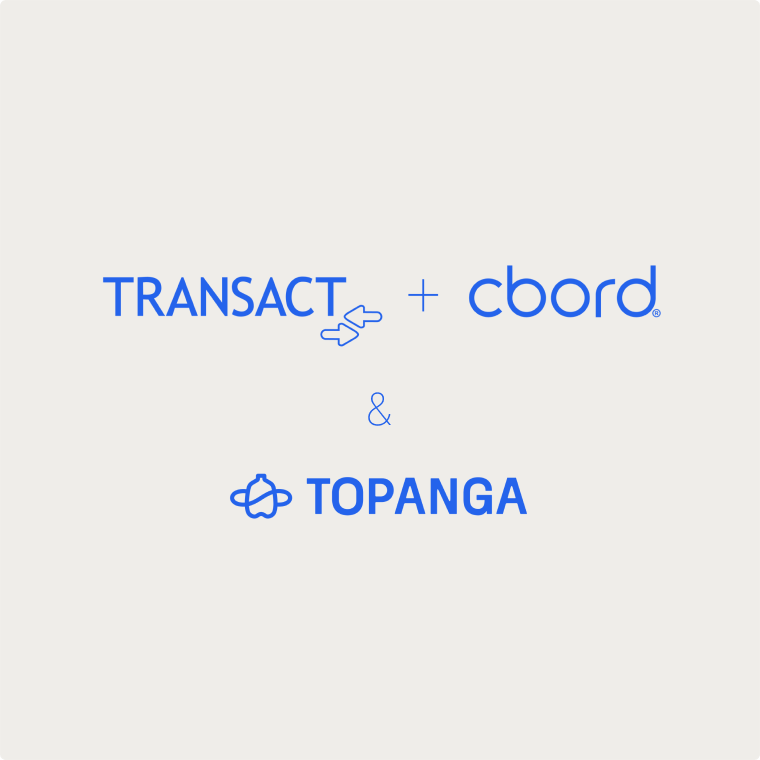








.webp)
.webp)
